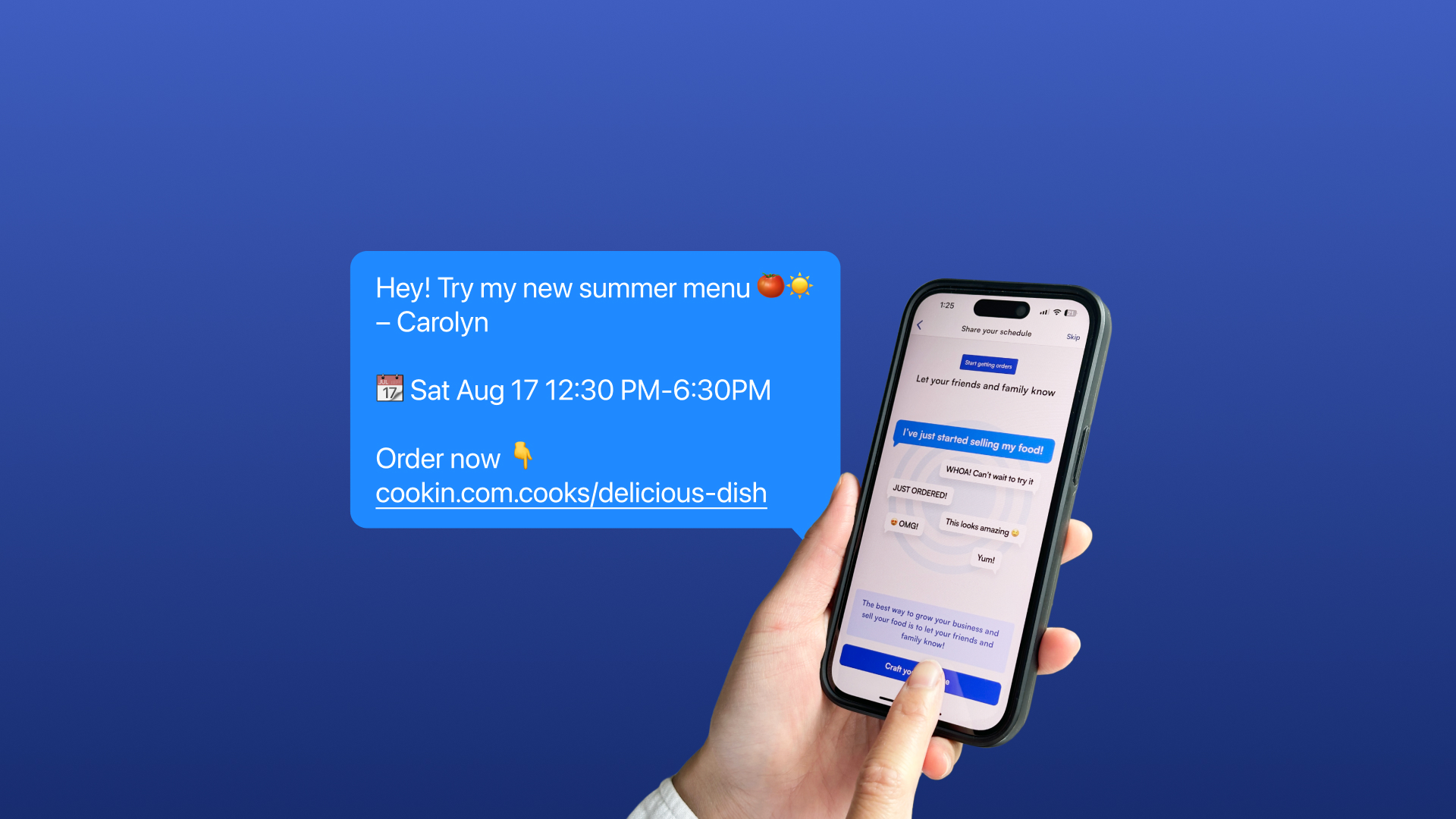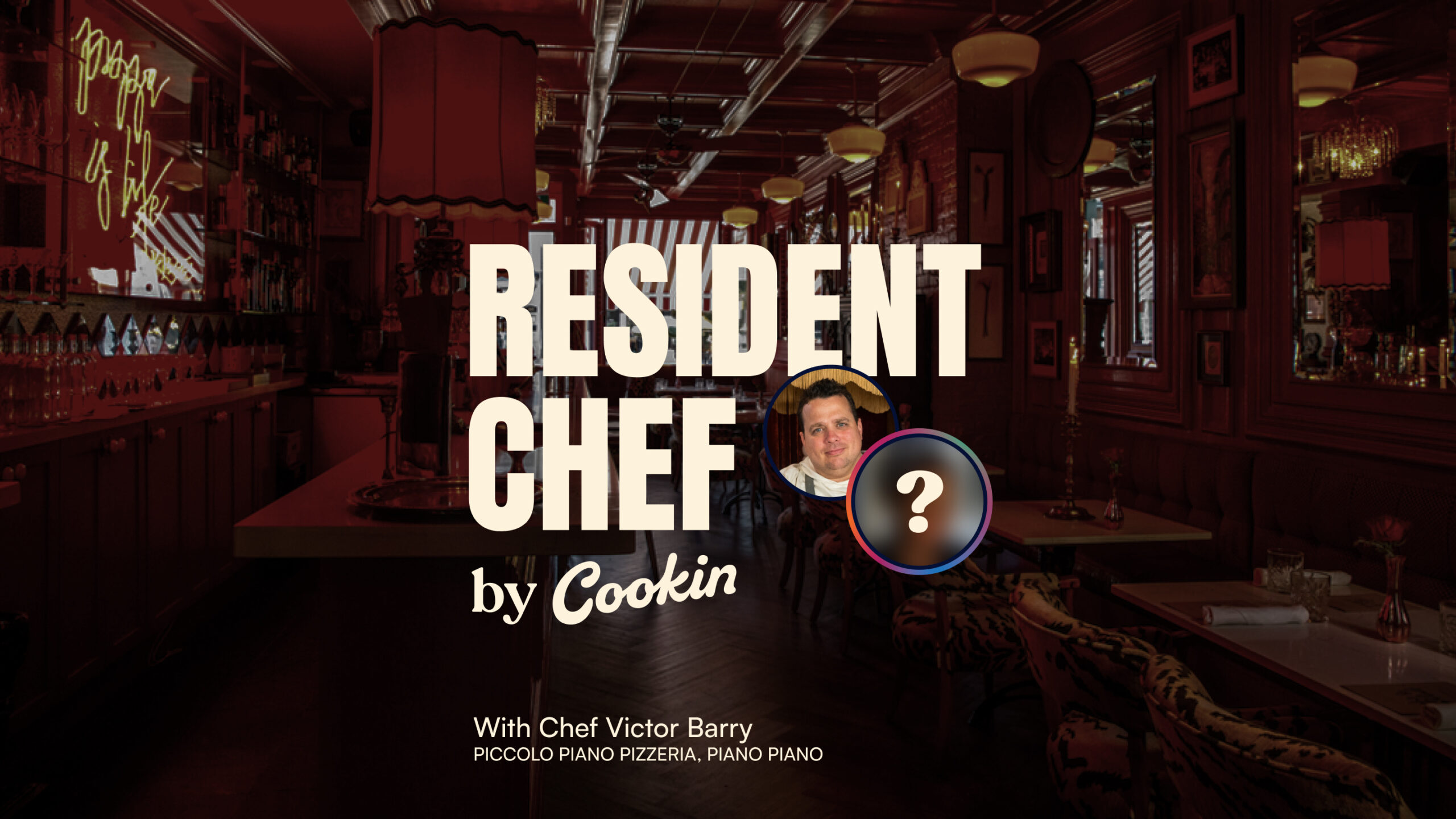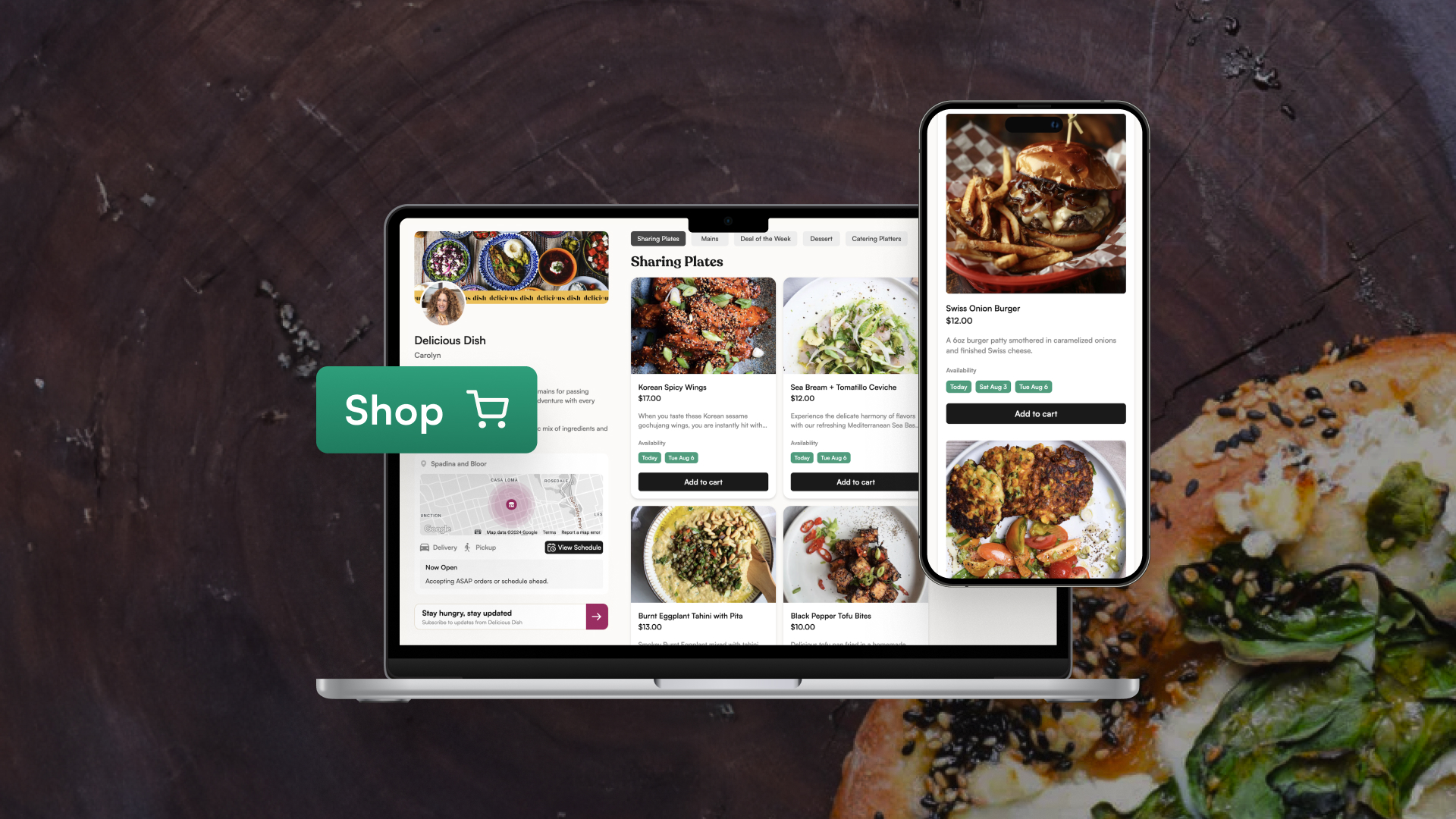Cooking up delicious dishes is your specialty, but getting the word out to your customers? That can be a little trickier.
That’s why we’re excited to introduce our Notify Your Network feature in the Cookin Business Manager mobile app. This tool is designed to promote your shifts, dishes, and special offerings as easily as pie.
How it works
With Notify Your Network, you can seamlessly share your latest menu items and schedules with your contacts across multiple platforms—think SMS, WhatsApp, and social media—all with just a few taps.
Whether you’re a seasoned pro or just starting out, this feature is here to help you boost your sales, engage your supporters, and keep your business thriving.
Subscribe to a Chef
With Subscribe to a Chef, chefs can collect phone numbers from new customers directly through their storefront.
By asking customers to subscribe, chefs can keep them updated with menu changes, new shifts, and special offers, even if the customer is not saved in their contact list.

Smart Groups
With Smart Groups, chefs can easily re-notify customers they’ve previously contacted without having to manually reselect them.
This feature streamlines the notification process and ensures chefs can effectively communicate with their customer base.

Schedule notifications
Notify Your Network allows you to plan ahead. Based on your shift type, you can now choose from several scheduling options, such as sending messages immediately, 2 hours before your shift, or even a day in advance.
This flexibility ensures your notifications are sent at the right time to drive maximum engagement.
Easy access in the app
When you’re ready to set up a new shift or edit an existing one, you’ll find the Notify Your Network option right there in your Cookin Business Manager mobile app. It’s integrated into the process so that promoting your work is as straightforward as cooking your favourite recipe.
Efficient communication
Once you’ve added your shift details, Notify Your Network will help you send out messages to your contacts via SMS. It’s a direct line to your biggest supporters—those who are most likely to buy from you. And it doesn’t stop there; anyone who has subscribed to your storefront will also get an automatic notification, ensuring they never miss your latest offerings.
Multi-channel sharing
You’ll automatically notify anyone who subscribes to your storefront and can easily share with others in your network by providing a link to your storefront. Just follow the prompts in the app, and you’ll be reaching out to your network in no time.
Customizable messaging
The best part? Notify Your Network creates a message for you, but you can easily tweak it to match your personal style—or you can create a personalized message to send from scratch. This ensures that all your communications are not only professional but also true to your brand.
Try Cookin for free
14 day free trial.
Why you’ll love Notify
Whether you’re a home cook just starting out, an aspiring food entrepreneur, or an established food seller, Notify Your Network is a game-changer. If you’re looking to build or maintain a loyal clientele, this feature is for you.
Stress-free planning
Take the stress out of messaging by scheduling when your notifications are sent. Scheduled notifications make sure your customers know when you’re available without the hassle of manual reminders.
Drive sales
Increase your sales by promoting your offerings directly to those most likely to buy—your contacts.
Mass direct outreach
Avoid getting lost in the noise of social media. Notify Your Network allows you to reach out directly, ensuring your messages are seen.
Engage your supporters
Your contacts are your biggest fans. Keep them in the loop with what you’re cooking up next.
Multi-channel reach
Share your updates across SMS, WhatsApp, Instagram, and more to maximize your reach.
Easy to use
The feature is seamlessly integrated into the app, so you can focus on what you do best—cooking.
Professional look
Ensure a consistent and polished presentation with each message you send out.
Secure
You’re in control of who you notify, and how you engage with them, giving you the power to protect your privacy.
How to get started
1. Add or edit a shift
Open your Cookin Business Manager mobile app and head to the home tab.
Create or edit a shift by entering the details—date, time, and what you’ll be offering.
Double-check everything before confirming!

2. Set up Notify
When adding a new shift, you’ll be prompted with a Market your shift blue banner.
Just follow the steps to craft your message and Select your contacts next.


3. Send notifications
Remember to allow access to your contacts when asked.
Use Smart Groups or choose the contacts you want to notify directly in the app. Your storefront subscribers will be notified automatically.


4. Share across more channels
After sending your SMS notifications, you can easily share a link to your Storefront via WhatsApp, social media, or any other platform.
Just copy the link provided and reach out to your network wherever they are.

5. Notify again
Need to remind your network? No problem. Just go back to your active shift and complete the process again.
Tips for success
To make the most of Cookin’s Notify Your Network feature, it’s important to approach your messaging with a strategy. Think about what will resonate most with your audience—whether it’s a special offer, a reminder about your latest dish, or a heartfelt note of appreciation.
Here are some tips:
- Personalize your messages: Tailor each message to make it more engaging.
- Keep it short and sweet: Your contacts will appreciate a clear and concise message.
- Highlight promotions or flash sales: Share details about any special offers or flash sales to create a sense of urgency and incentivize your customers to place an order.
- Remind timely: Notify as the order date approaches to maintain interest and readiness to purchase – use the scheduling feature to ensure your message lands a the best time to prompt orders.
- Build your customer list: Subscribe potential customers to your storefront during events, markets, or when you meet them in person. The next time you’re ready to Notify Your Network, you’ll also be able to send these new customers a message!
Frequently asked questions
What is the Notify feature?
Notify lets you easily promote your shifts, dishes, and offerings to your contacts through SMS.
Subscribers to your storefront are notified automatically, and you can easily share a link to your storefront across multiple platforms directly from the Cookin app.
How does Notify help me make more sales?
By reaching out to your contacts across multiple platforms, you can let them know about your latest offerings, encourage them to buy, and boost your sales.
How do I use Notify?
Log into the Cookin mobile app, go to the shift creation page, and enter the date, time, and details of what you’ll be offering. Make sure everything is correct before confirming. The first time you use Notify, the app will ask if you want to opt-in for SMS notifications so you can send updates to your contacts. Choose who you want to notify, including those who’ve signed up for SMS updates.
Can I customize the SMS messages?
Yes, you can personalize your message, up to 1,500 characters, to better match your promotion.
How can I share my offerings through other channels?
You can easily share with others in your network by providing a link to your storefront, allowing you to reach them on any platform you choose.
What if I want to notify more people after the initial send?
You can go back to the shift details page, use the sharing button, and notify more contacts.
Can I track the effectiveness of my messages?
Yes, you can check your Storefront Analytics to see how your promotion affects store visits. Learn more about analytics here
How do customers subscribe to my storefront?
Customers can sign up for SMS updates on your website by providing their phone number. They’re also given the option to opt-in during the checkout process.
What are the limitations on sending SMS messages?
The app has safeguards to prevent sending too many messages too quickly, ensuring you don’t spam your contacts.
Can recipients opt-out of receiving SMS notifications?
Yes, every SMS message includes an option for recipients to opt out if they no longer want to receive updates.
How secure is my contact information?
Cookin prioritizes your privacy by securely handling all contact information. When you notify your network, messages come from a unique SMS number assigned to you. Recipients can opt out anytime by replying “STOP,” ensuring they only receive messages they want.
Can people respond to the SMS message?
No, recipients are unable to respond directly to our SMS messages.
How can I give feedback on the Notify feature?
We’d love to hear your thoughts! You can give feedback directly through the Cookin Platform or contact our support team. Your feedback helps us improve the feature. Give feedback here
Keep your customers in the know
The Notify Your Network feature makes it easy to stay connected with your customers. It’s about more than sales—it’s about sharing your culinary creations with those who appreciate them.
Whether it’s a new dish or a special offer, Notify helps you effortlessly engage with your community and build lasting relationships.
Try it out today
14 day free trial for new users
Get all features for existing users
Do you love learning about new features?
Join the conversation in our WhatsApp community, and learn about feature releases first.
We’d love to hear from you.
Idea for a new feature? Not getting what you need from Cookin? Let us know and we’ll do what we can to make sure this platform works best for you.