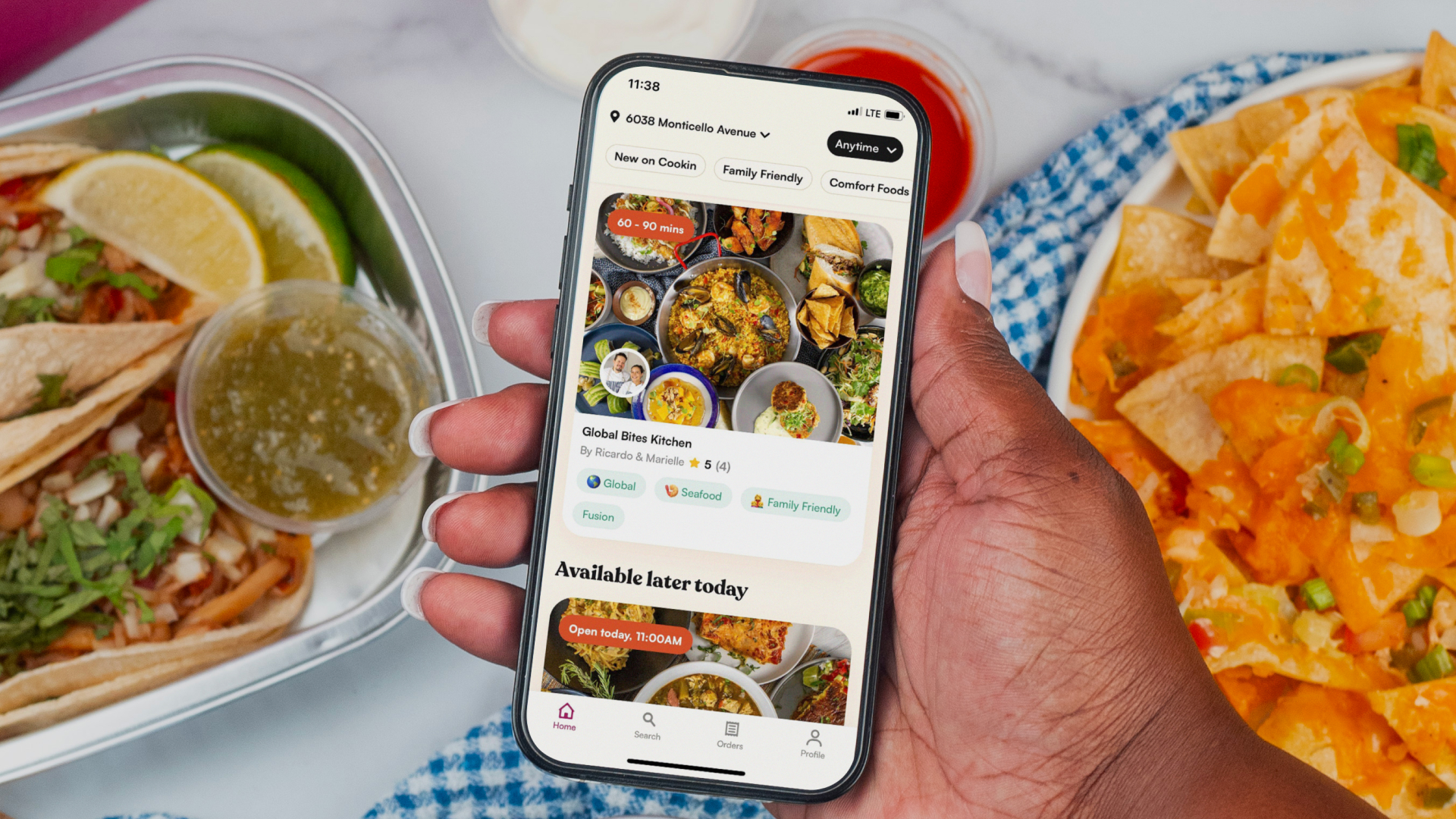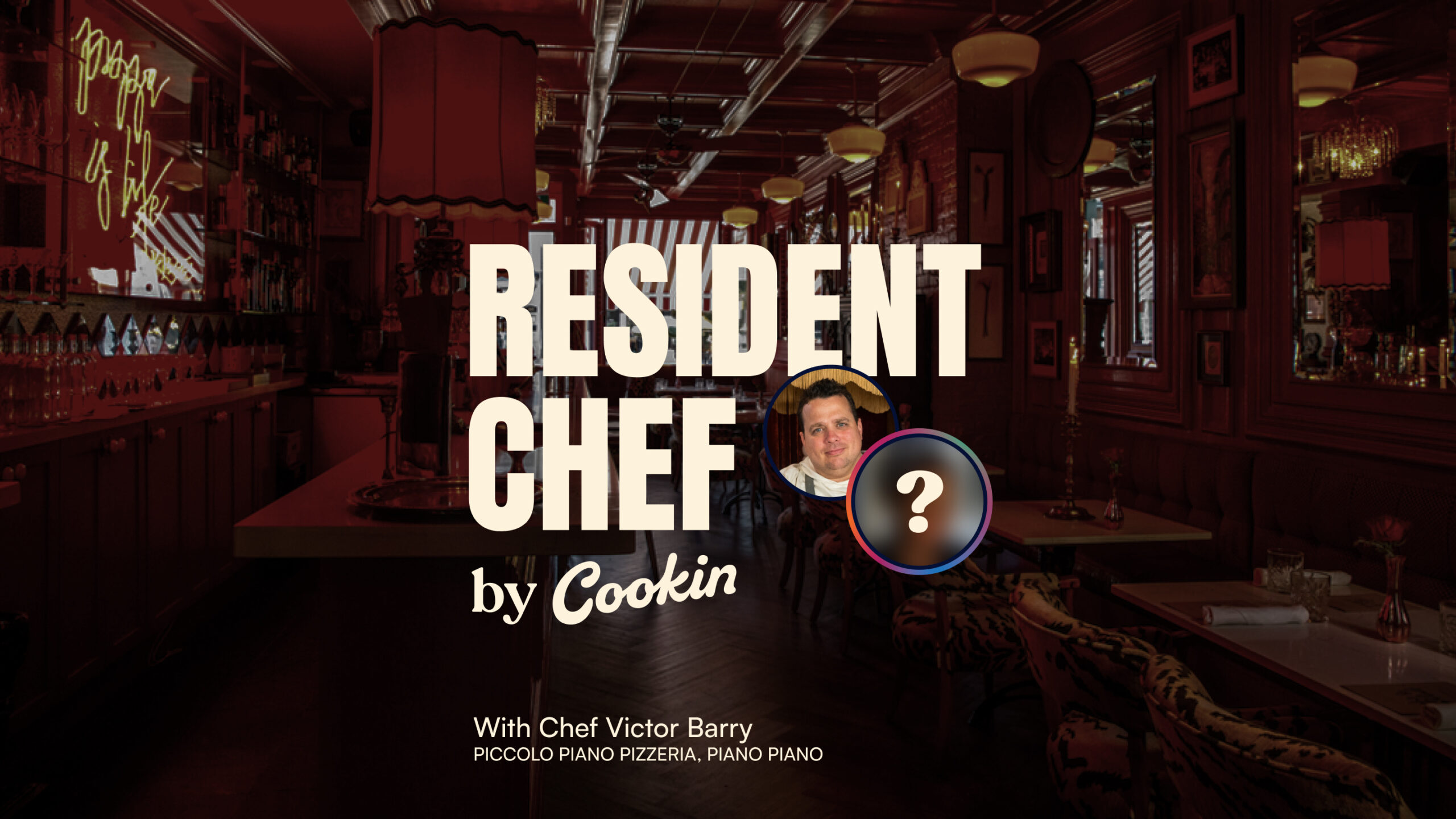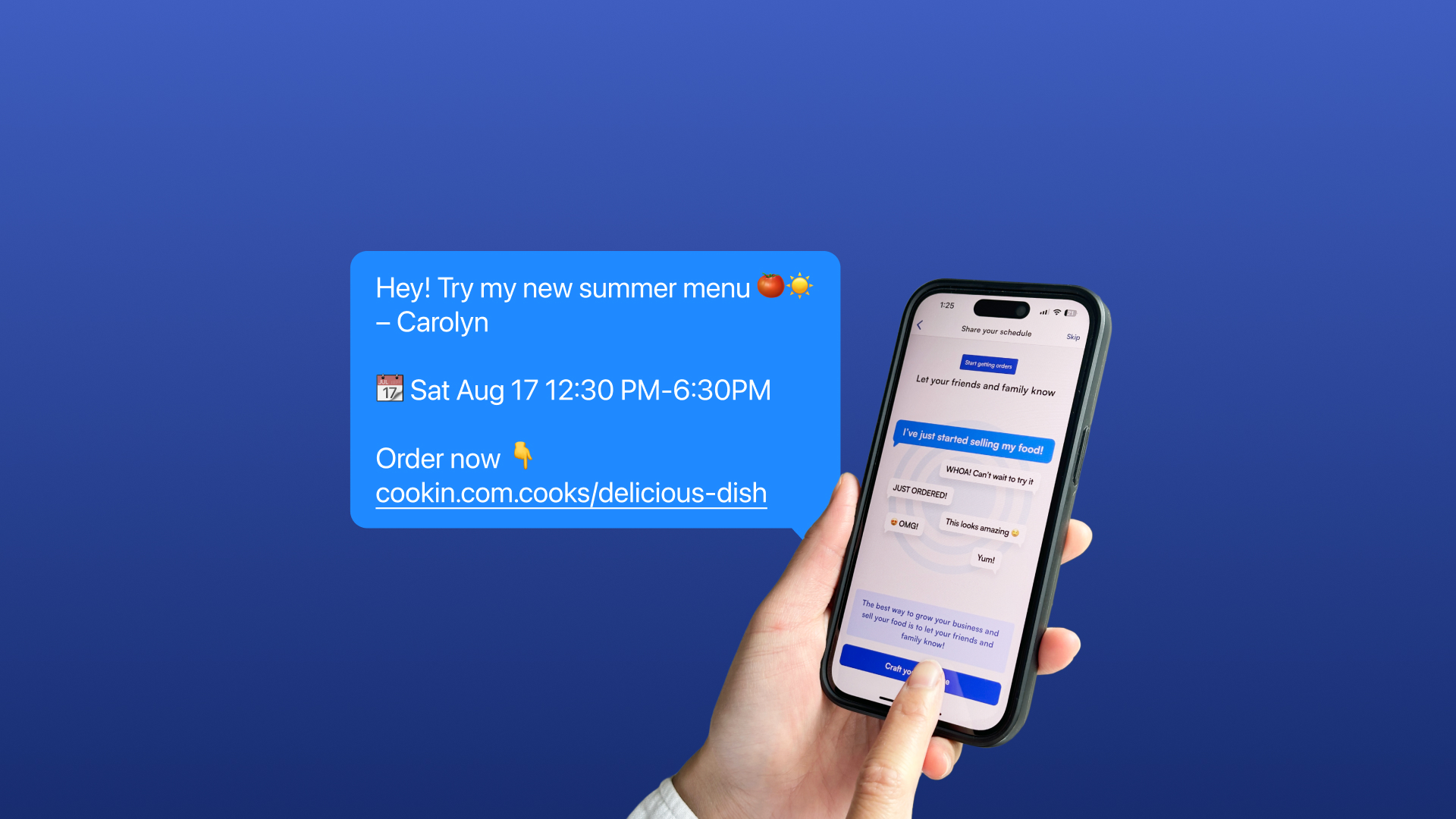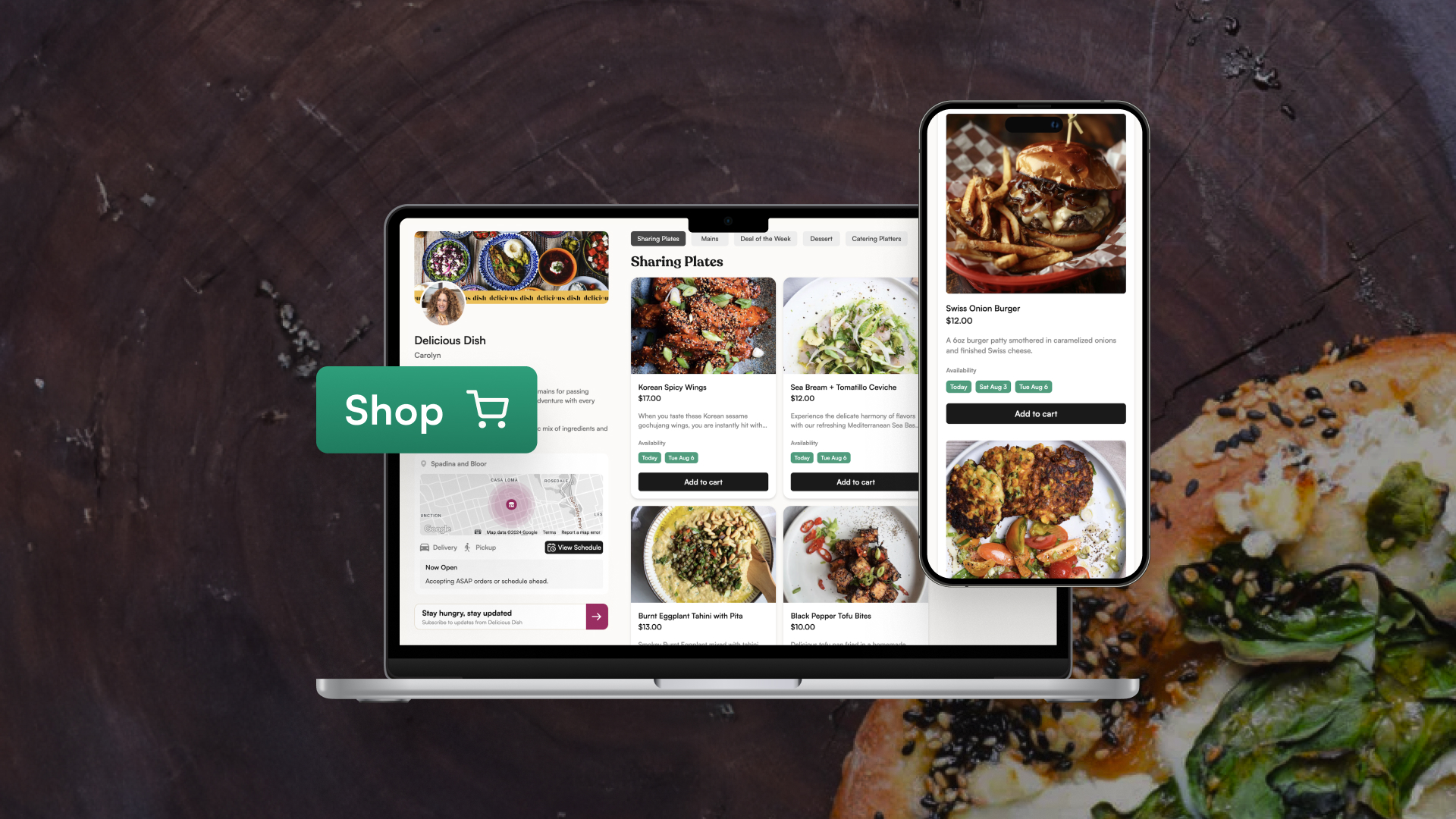Food menu photos showcase dishes to help customers understand what they are ordering and to encourage additional orders.
These pictures can be used for your Cookin Website and food delivery apps like the Cookin Marketplace App.
Learn more about our general guide to photography for small food businesses.
Food Menu Photo Tips
Why it’s important:
These images are the best way to grab customers’ attention and make them want to order your food.
Food Menu Photo Do’s
💡PRO-TIP: Menu Photo Size and Specifications
1:1 aspect ratio or 1080 pixels x 1080 pixels crop on the Cookin platform


DO photograph each menu item individually
Ensure the dish is focused at the centre of the photo

DO shoot on a simple clean matte surface
Examples: White marble, wood, concrete

DO use natural lighting

DO use matte plate, bowls and props

DO include all components of the menu item
Examples: If the chicken comes with rice and a side, all three should be on the plate
DO try different angles

Top down

45-Degree angle

Side view
For burgers and sandwiches
DO try layering props. Place a dish towel, linen napkin, a second plate, or cutting board beneath your dish to create depth and dimension
Food Menu Photo Don’ts

DO NOT use windowless rooms lit by overhead kitchen lights or lamps

DO NOT use blurry and shaky photos
Avoid this by shooting in natural light and holding camera/phone with both hands

DO NOT use shiny reflective pieces
Example: Do not use shiny forks

DO NOT use cluttered and distracting background

DO NOT zoom in too closely
AVOID use stale food
AVOID use flash photography
AVOID using portrait mode when taking photos on your phone
Group Food Cover Photo Tips
A group cover photo is a single image featuring a selection of dishes from your menu. It should effectively convey the essence of your cuisine by incorporating key visual details.
Why it’s important:
Making a positive first impression significantly increases the likelihood of customers engaging with your store.
💡PRO-TIP: Group Food Cover Photo Size and Specifications
16:9 aspect ratio or 1920 pixels x 1080 pixels crop on the Cookin platform. Shoot group cover photos horizontally.

Group Cover Photo Do’s

DO select a hero dish as the centrepiece of your image

DO capture this image top-down
Exclusions: Use side views for a group of sandwiches or burgers

DO ensure all dishes are in focus
Use a wide lens and a high aperture if shooting with DSLR

Choose props that complement your brand and create and appetizing scene
Examples: Chopsticks, linens, wooden boards. Use props that are small to medium in size
DO use natural lighting
DO use matte plates, bowls and props