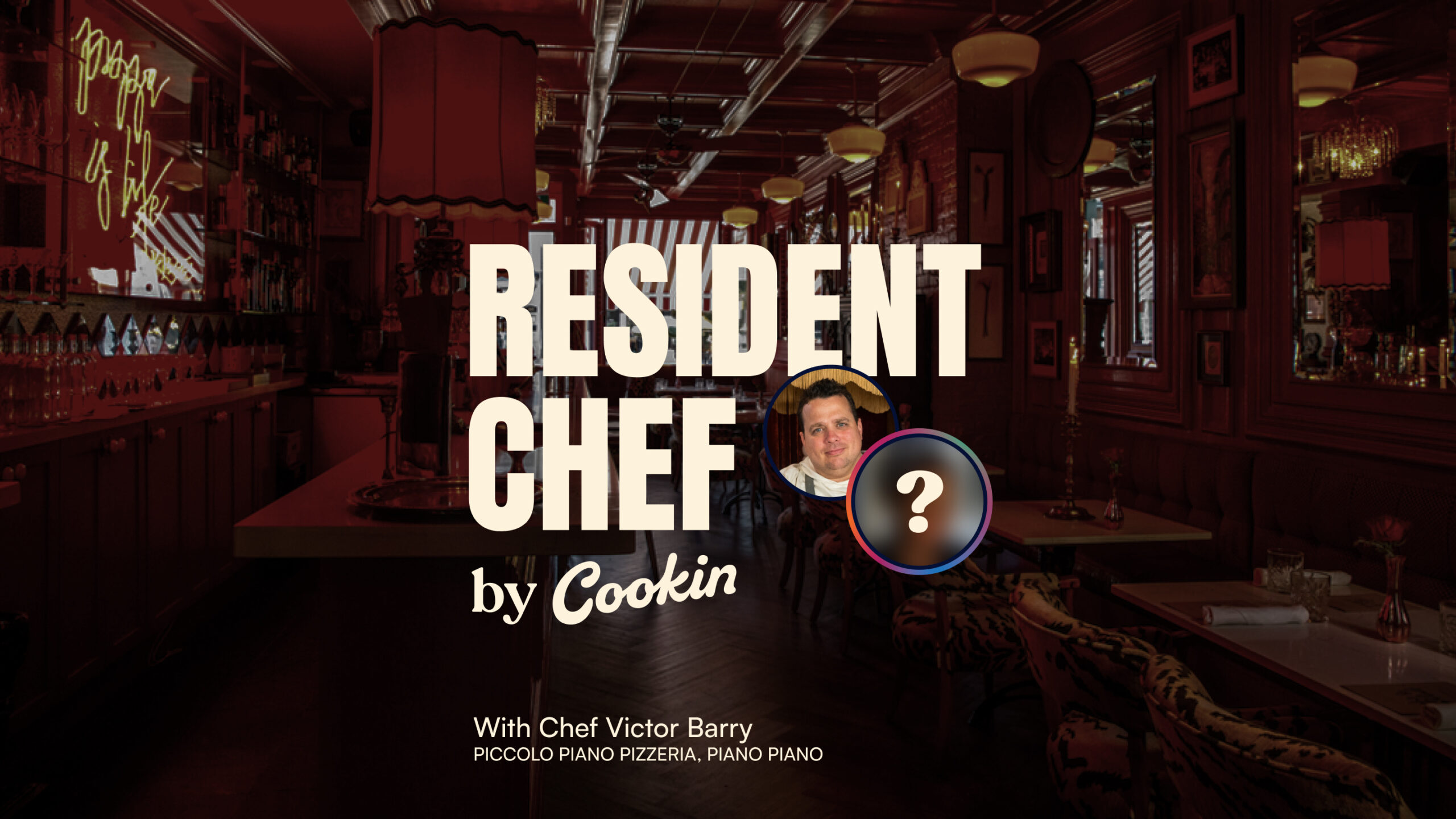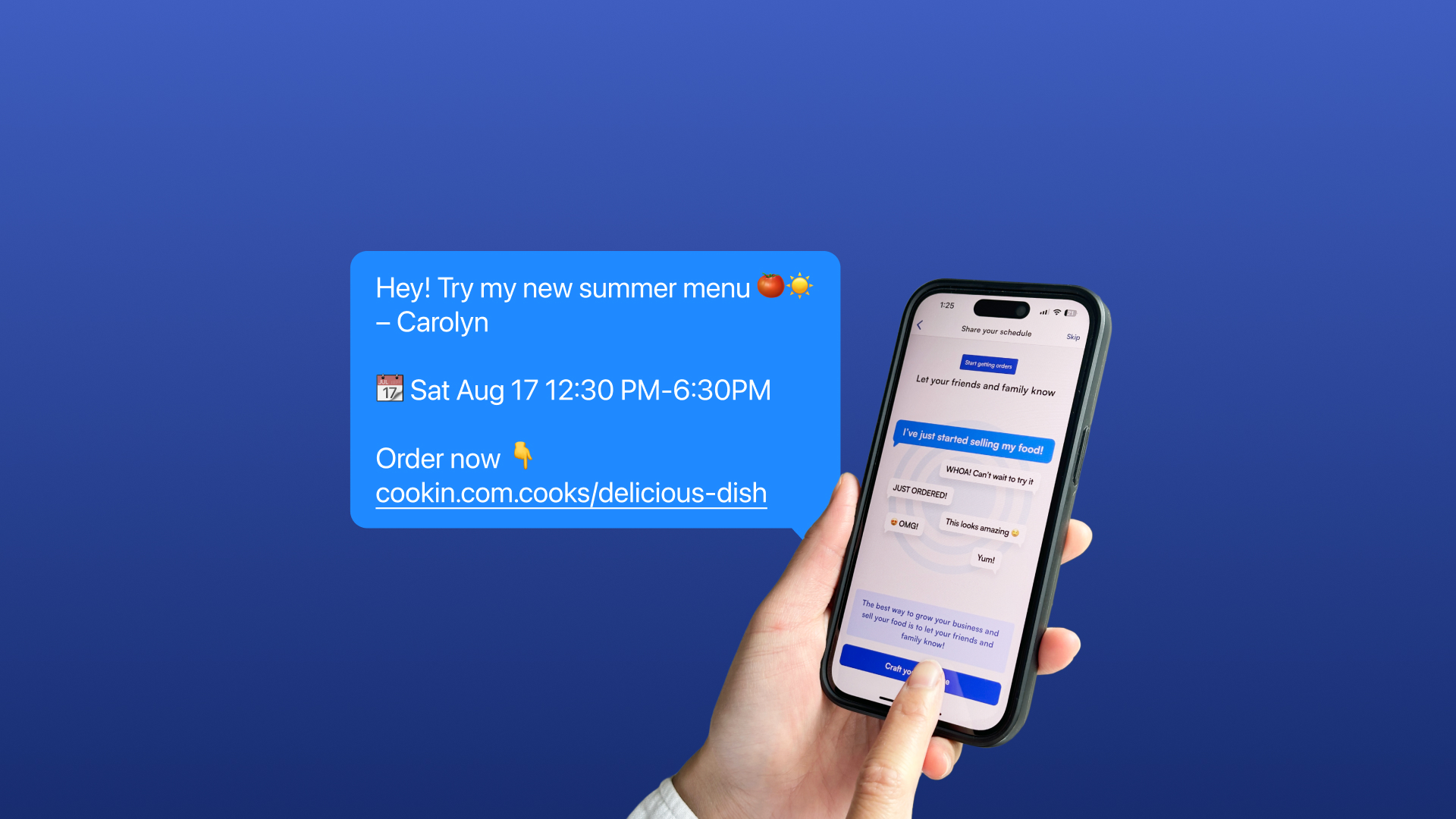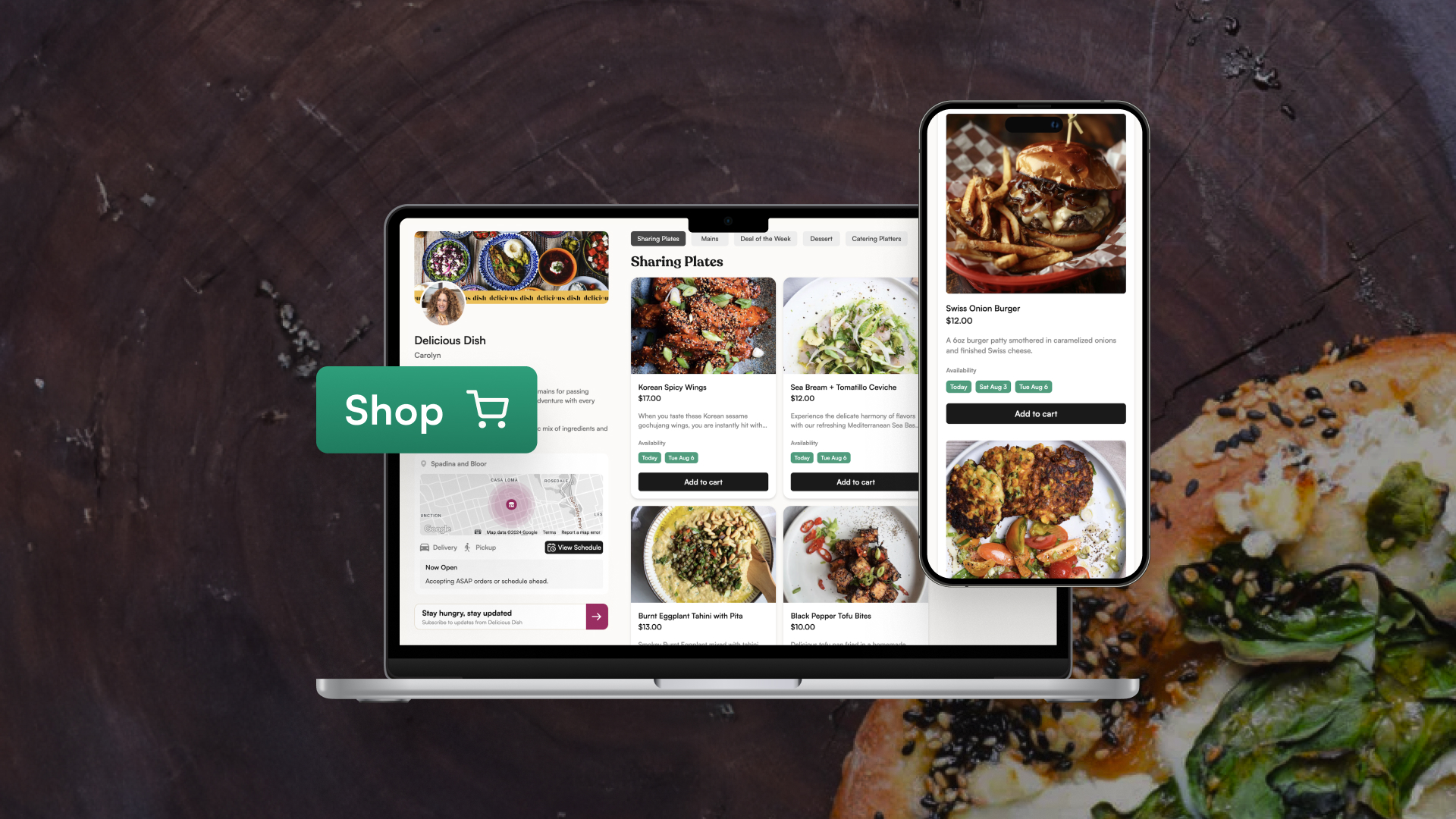We are excited to introduce a new feature that enhances your ability to understand and serve your customers better: the Customer Relationship Management section!
This feature provides chefs with detailed information about their customers, including their order history, frequency of orders, and order statuses (completed, rejected). This allows for more personalized interactions and data-driven decisions.
Why customer relationship management is important for chefs
Effective Customer Relationship Management is crucial for chefs for several reasons:
Understand your customers
Learn what your customers like and don’t like, so you can tweak your menu by ordering patterns and preferences.
Build customer loyalty
Personalize your interactions and offer special deals to keep customers coming back.
TIP:

Offering a complimentary item or an extra freebie for them to test demonstrates goodwill, acknowledges their patronage, and helps strengthen your relationship with the client.
Improve customer satisfaction
By knowing and fixing common issues, you make your customers happier.
Manage resources better
Use customer trends to plan your ingredient purchases and kitchen resources, reducing waste.
Targeted marketing
As you start noticing patterns of favourite menu items, you can highlight them in your social bio or posts, making your marketing campaigns and promotions more effective as they’re based on real customer data.
Gain a competitive edge
Know your customers better than your competitors to stand out and build a loyal customer base.
Provide new customers a delightful experience
By seeing which customers are first time orderers, you can put in a little extra effort, throw in an extra something to build loyalty from order 1.
TIP:

A personal, handwritten note is a thoughtful way to share your store and let the customer know why they’ll love your food.
By leveraging the Customer Relationship Management feature, chefs can enhance customer interactions and drive business growth and efficiency.
Think of it like a well-tended garden: understanding your customers is like knowing which plants need specific care. With these insights, chefs on Cookin can nurture customer relationships, leading to a loyal customer base and a thriving business.
How it works
1. How to access and view customer information:
- Go to your Cookin Business Manager.
- On the home tab, scroll to the very bottom to the Customers section. Click See all.
- A list of all your customers will be displayed.
- The list includes:
- Customer names
- Total number of orders
- Last order date
- Customer status (new, repeat, or loyal)

2. View detailed information about their order history, like:
- Order count
- Delivery distance
- Order items
- And more

How to maximize customer relationship management insights for your business success
Here are some ways you can use the insights from this new feature:
See customer trends
Look at a list of all your customers, including their names, total number of orders, last order date, and whether they are new, repeat, or loyal customers.
Personalize interactions
Click on a customer’s name to see their full profile, including detailed order history and how far they are from you. Use this info to customize your messages and offers.
Optimize your menu
Look at data to see which dishes are popular and make decisions to improve your menu and how you run your kitchen.
Plan efficiently
Understand trends in customer orders to better plan your ingredient purchases and kitchen resources, reducing waste and working more efficiently.
By using these tips, you can make the most of the insights to improve your business operations and keep your customers happy.
Conclusion
The new Customer Relationship Management feature is a powerful tool designed to help you understand your customers better and make smarter decisions. Use these insights to improve customer service, refine your menu, and streamline your kitchen operations. Start exploring the new feature today and elevate your culinary business with Cookin!