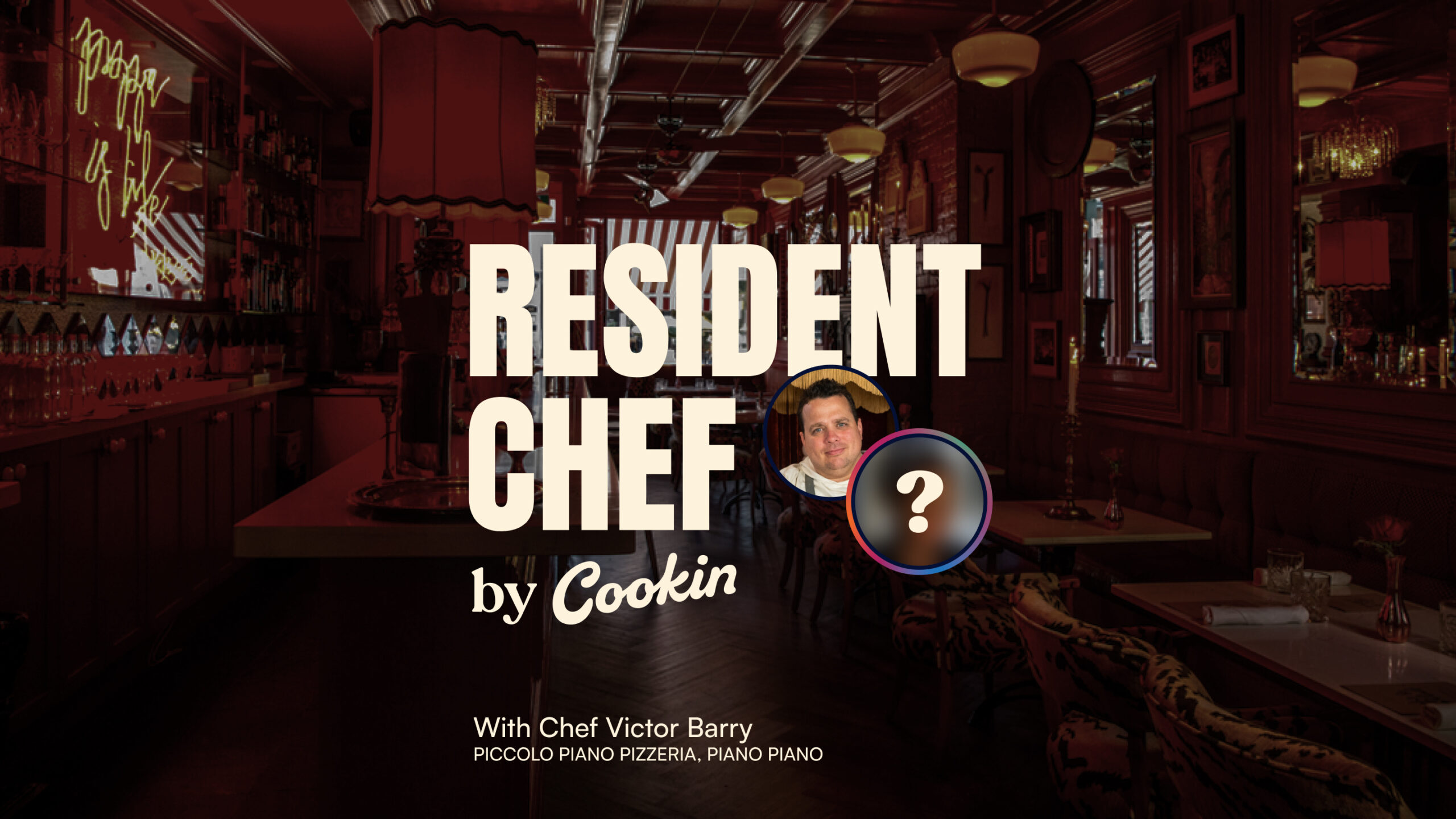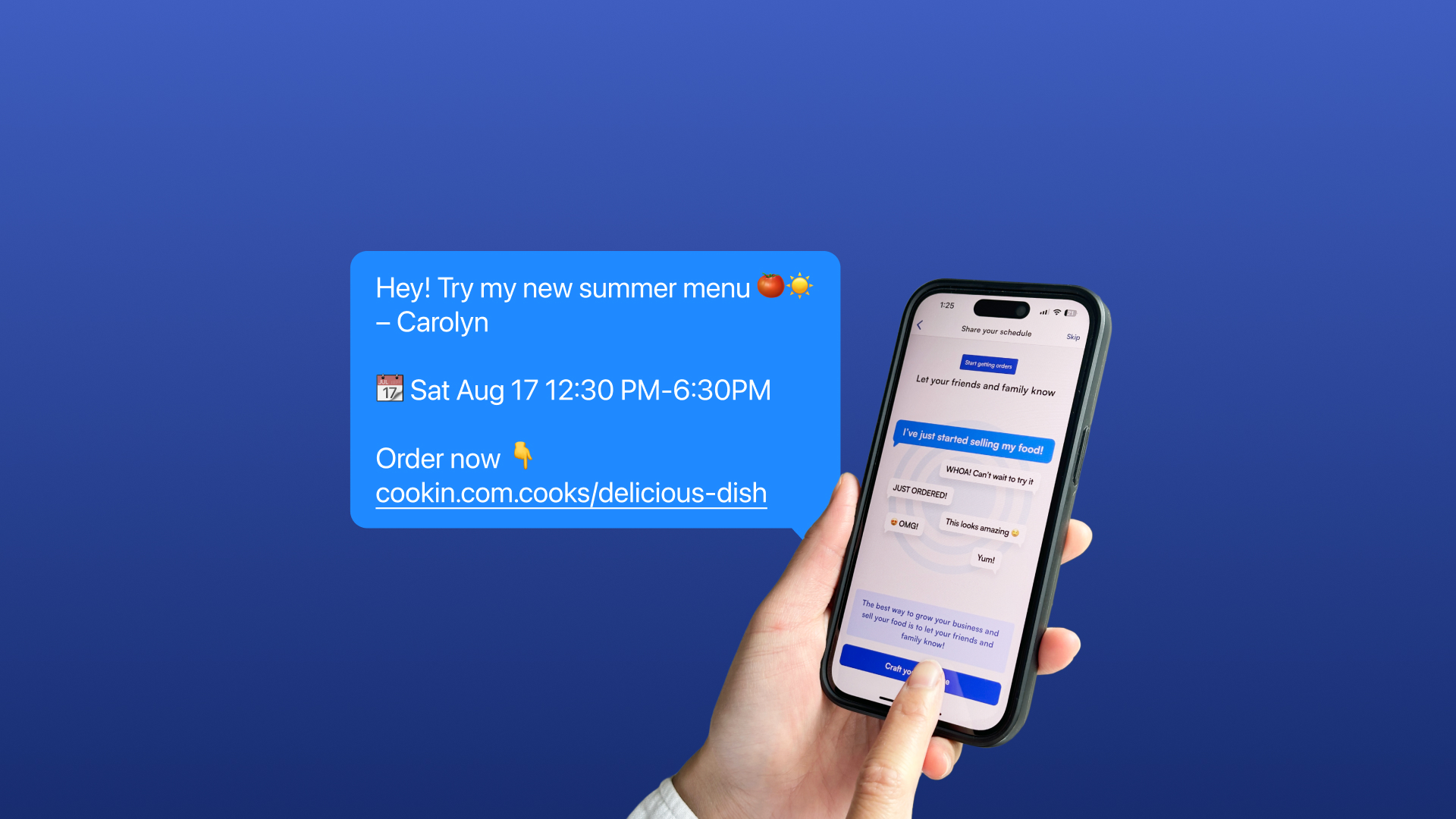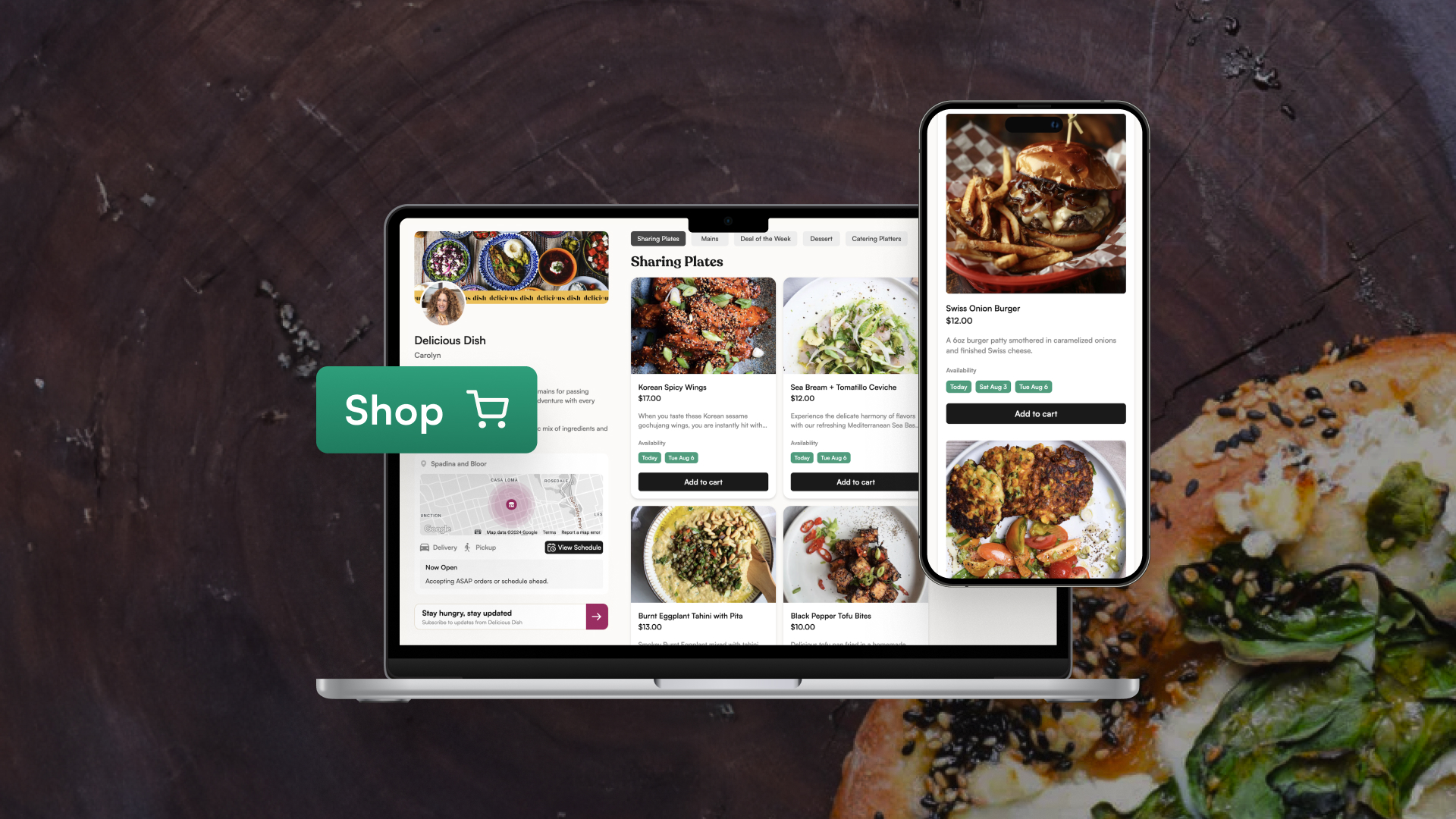Promotions are a fantastic way to interact with your audience and boost orders. In this article, we’ll offer you some ideas to kickstart your promos.
Feel free to get creative, listen to your audience, replicate what works, and drive orders with enticing specials and discounts.
How to create your own promotions
1. Deals Section
Create a dedicated “Deals” category in your store to highlight special promotions.
When activating a deal, switch on specific items in the Deals category and turn them off in their regular category for easy identification.
2. Buy One, Get One Category
Establish a separate category called “BOGOs” (buy-one-get-one) where selected menu items reside. Simply combine two of the same menu item as one purchasable item on your store and charge only for one.

3. Themed Promotions: Recurring Days
Implement themed promos like “Must Try Monday,” featuring a specific category where customers can choose a second item for free or at a discounted price from the modifier list.
Consider “Top Up Thursday” where customers receive a bonus item (free or at a reduced price) when ordering a certain quantity, such as getting a free top-up when ordering two of a specific item.
4. Themed Promotions: Holidays and Specials
Introduce special promotions for specific days or holidays, such as Pizza Friday, Taco Tuesday, or International Noodle Day.

5. Social Media Announcements
Utilize your social media platforms to announce exclusive promotions.
Consider offering a free item on orders that exceed a certain amount or after multiple customer orders.

Promotions will help build repeat customers and attract new ones to your store. If you have any questions, or need help getting started, feel free to reach out!